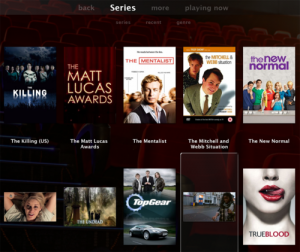A while ago, my laptop screen’s backlight gave up on me. The rest of the machine works perfectly.
I’d always wanted a setup that would allow me to watch media in the lounge as opposed to the office. We have a relatively old CRT television (definitely not HDTV capable) but it does have auxiliary RCA connections available. The laptop has an S-Video Out (yes, very 2002) and so an S-Video-to-RCA converter later, and I can get picture on the TV. I’ve simply hooked up the audio-out with the TV’s audio in for the sound. There is no home theatre system in our house.
I have been a long time fan of J. River’s Media Center (way back since version 7 or 8 — I have forgotten). Mainly I like it’s ability to sort and organise media but its built-in media server is really what impresses me. I have the server running upstairs on my PC which has several TB of storage with quite a bit of music and video content.
The laptop runs the same Media Center software but is set to get a copy of the main machine’s database of media and synchronise as it changes. Thus as new media is imported into the master DB, it is available for viewing on TV.
As media is downloaded, it is automatically imported into the library and part of the import process will look up metadata on the internet based on data it can find. This normally includes cover art, posters, actor information and more.
Media Center has a great Theatre View and to control it, I use HippoRemote on my iPhone. It has a customised interface (although you do need to find it in Hippo’s extensive list of software it can control) especially for this. There are a few niggles I have – no volume control on the main navigation screen which is where one spends most of one’s time – but overall it works really well.
Since the house we live in is not cabled, I’m relying on WiFi. I’ve extended a WiFi point to as close as I can get it (about 4m LOS) and the performance that we get is reasonable. It can’t stream 720p video though which is often a pain in the neck.
One consideration between having to WiFi APs in your house – especially if they are set up with the same SSID and password – is that if the downstairs AP reboots for any reason, the laptop locks on to the upstairs AP and the streaming dies. There are possible solutions to this, and the one I’m most inclined to do is put a MAC filter to ban that machine from attaching to the upstairs AP.